
Automated client communication for real estate agents sounds like a blessing, but using the wrong strategy and tools can do more harm than good. Let’s be real—between showings, negotiations, and marketing, most Realtors don’t have time to manually follow up with every lead or past client. But automation often gets a bad rap for feeling cold or robotic.
The good news? You can have the best of both worlds, if you do it smart. With the right automated client communication strategy, your scheduled emails and texts can feel personal, warm, and totally human. Here’s how to set up a lead or client follow-up plan that works for you—without sacrificing that personal touch.
Step 1: Build a Thoughtful Email Sequence
The first and simplest step for automated client communication is to create an email drip campaign designed around your client journey, from new leads to post-close. The key to doing this successfully is writing as if you’re speaking one-on-one. Use merge tags—available in most major email marketing providers like MailChimp and EmailOnAcid—to automatically insert names and neighborhood preferences that personalize the message.
Here’s an example 5-email sequence for a new buyer lead:
- Email 1 (Immediate): “Hey [First Name], excited to help you find your next home. I’ll be sending tips to make the process easier. Reply anytime with questions!”
- Email 2 (Day 2): A curated list of new listings and how to save favorites.
- Email 3 (Day 5): “Common first-time buyer mistakes—and how to avoid them.”
- Email 4 (Day 7): Quick video from you introducing how you work.
- Email 5 (Day 10): Testimonials or success stories to build trust.
Pro Tip: Add a line like “I wrote this ahead of time to make sure you had what you need—feel free to reply directly!” to make the automation obvious in a good way.

Step 2: Automate Client Texts That Feel Like You Sent Them
Using text for your automated client communication has significant benefits. Text messages have higher open and response rates than emails—but they have to feel real. Keep messages short, friendly, and conversational. Tools like Agent Legend, Follow Up Boss, and SimpleTexting let you pre-schedule and personalize your texts.
Here’s a mini script library for key touchpoints:
- Lead Follow-Up: “Hi [Name], it’s [Your Name]. I saw your home search request come through—when’s a good time to chat?”
- Appointment Reminder: “Just a quick reminder—we’re on for tomorrow at 11 AM. Can’t wait to show you the property!”
- Post-Showing Check-In: “Hey [Name], any thoughts after today’s showings? I can line up a few more options if you’d like.”
Timing Tip: Space out texts to mimic natural conversation flow. Avoid rapid-fire messages that feel too “bot-like.”
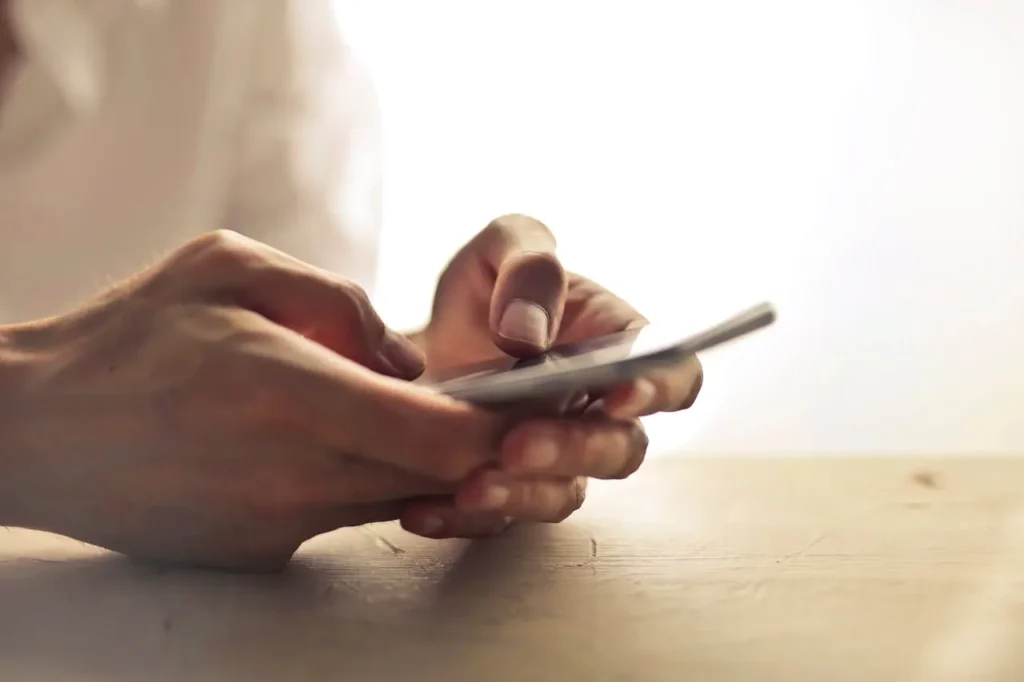
Step 3: Layer in Personal Touches to Your Automation Plan
Automated communication with your real esate leads and clients doesn’t mean zero effort—it just means strategic effort. The trick is layering in little moments that feel thoughtful:
- Add video messages using BombBomb or Loom to emails. “Just recorded this quick video for you…”
- Schedule birthday/home anniversary cards through SendOutCards or Handwrytten.
- Use your CRM to set reminders for key check-ins (e.g., “Congrats, you’ve been in your home 6 months!”).
These small gestures, automated but intentional, go a long way toward building loyalty without burning you out

Automation Doesn’t Have to Feel Automated
When done right, automated client communication doesn’t feel robotic. It feels organized, consistent, and surprisingly personal. With smart timing, human language, and thoughtful touches, you can stay top of mind without adding more to your plate. It’s all about showing up for your clients—even when you’re not online.
Ready to build a system that works 24/7 while still sounding like you? Ollin Reach can help you set it all up with custom email, text, and follow-up automations tailored to your brand voice.






